All your doubts, cleared
How do I order ConnectVith.me?
Choose Sign in, from the menu. Fill up the details, choose your design, and click "Generate CVM." You are done. We deliver your free CVM, your registered mail id, instantly.
Is it really free?
The digital visiting card is absolutely free.
How secure is my data?
It is really secure. Your data is encrypted and stored. We cannot reveal the exact algorithm used to encrypt for obvious reasons.
All data being transported online is protected by a https layer as well.
How do I change the design?
Login to your account and change the design of your profile page any number of times. It is absolutely free
How do I share my CVM with others?
Well, once you have your CVM, you can transfer it to others over a QR code, SMS, email, or WhatsApp. These options are present in the 'Share contact' section of your CVM
Where do I store my CVM ?
- Leave it open in the browser
- Save your CVM URL in your own contact info - website OR URL fields, work
- Take a screenshot of the QR code and save it as an image; don't forget to favourite it
- Go to your account page: https://account.connectvith.me/
- On Android phones, it would pop a message to create a shortcut on your desktop
- On safari, you need to click on the Share button and then "Add to Home Screen" to create a short cut on your screen
Trouble with creating your CVM ?
Watch the Step by Step video guide: https://youtu.be/Y2fEabVQOD4
I have a custom requirement...
Feel free to reach us at support@connectvith.me
How do I scan the QR code ?
On IPhone / IPad, open the camera and point it at the QR code, click on the notification that pops up.
On Android phones, open the camera and point at the QR code. Press the home button still Google Search opens up. Click on the notification that pops up or click on the "whats on my screen" button to detect the QR code. Open it as a website.
How to use NFC Cards
Step 1
Tap
Place your NFC card a few centimeters away from your NFC reader
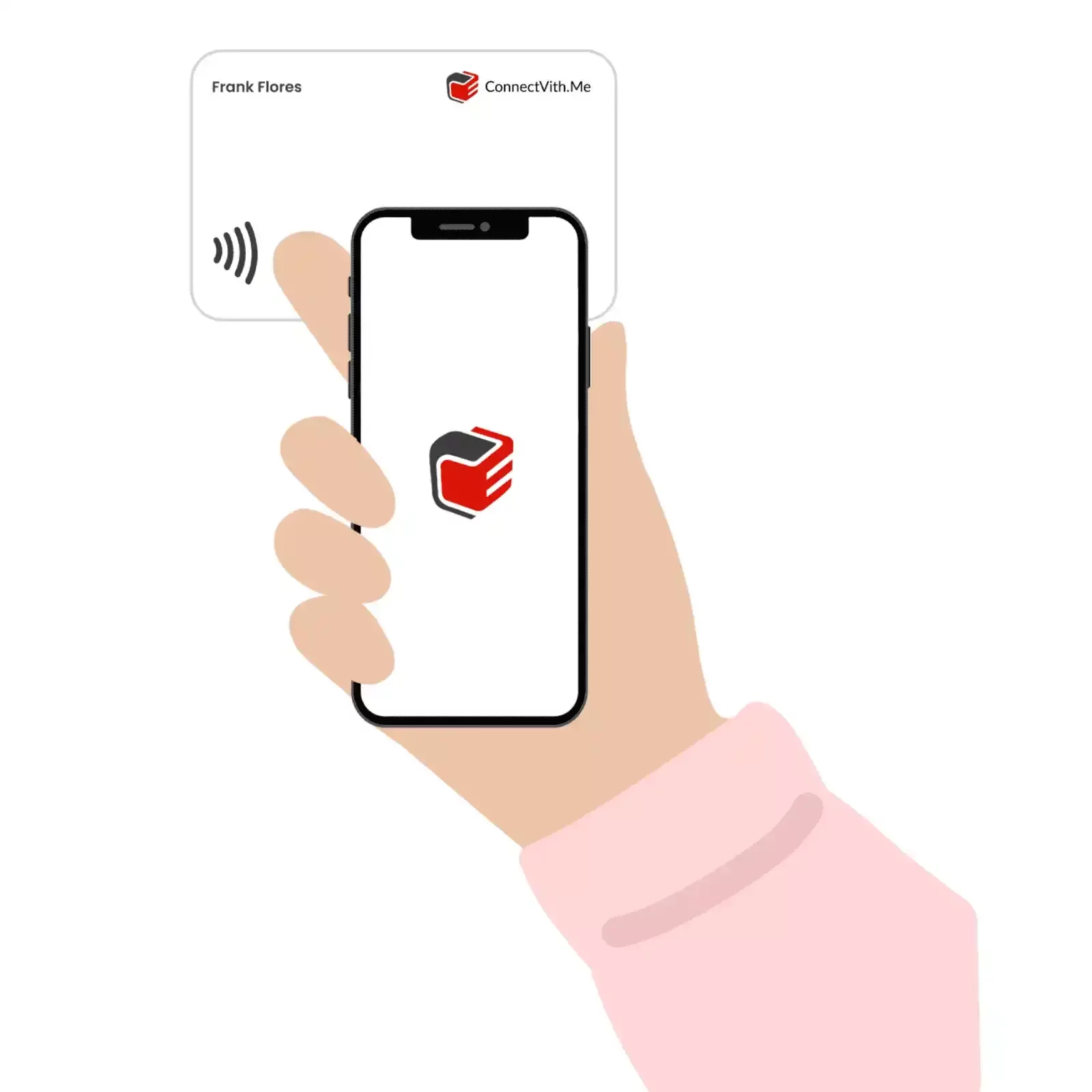
Step 2
Connect
The NFC Card and NFC reader exchange data wirelessly
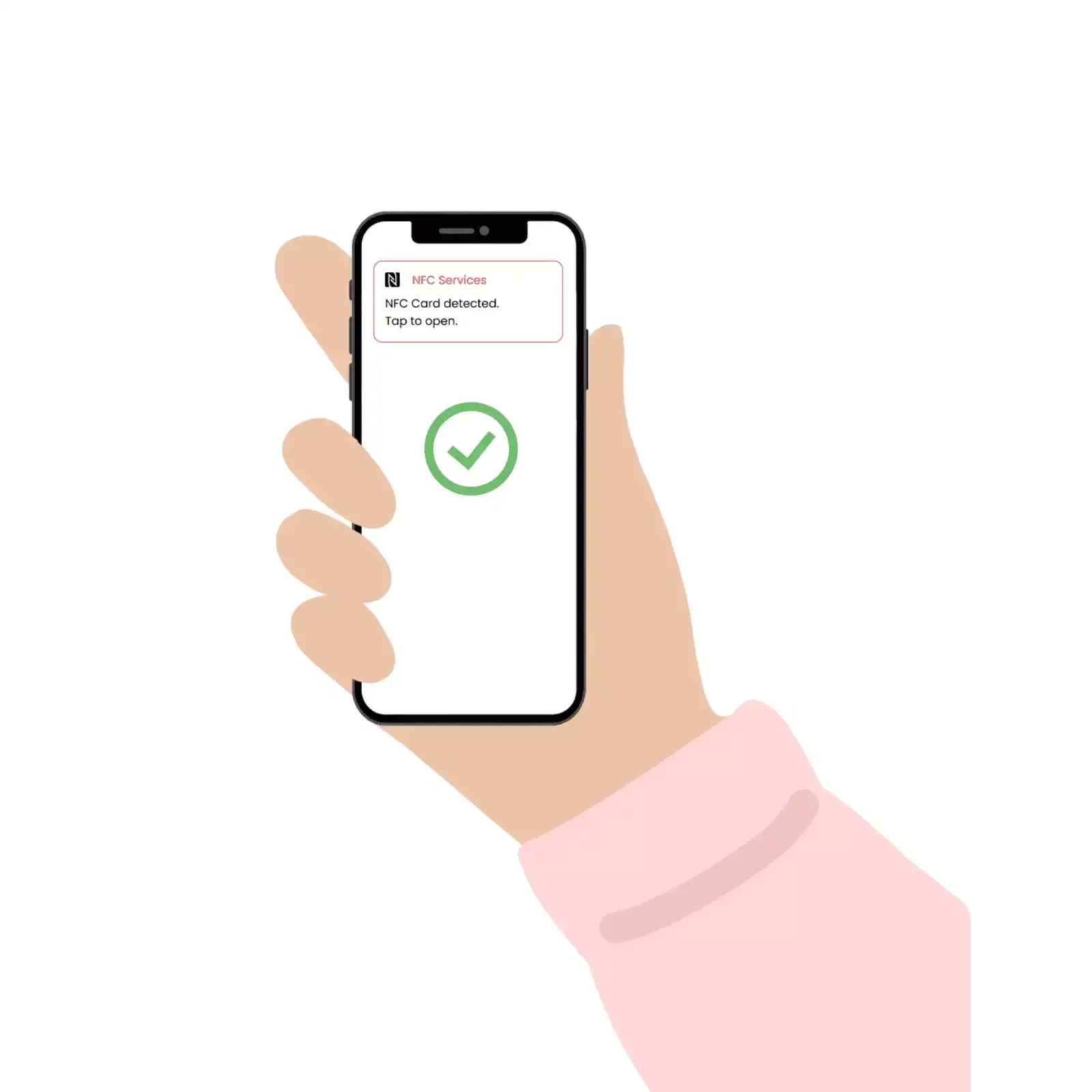
Step 3
Interact
The NFC Card can be used to share your Digital Visiting Card with others